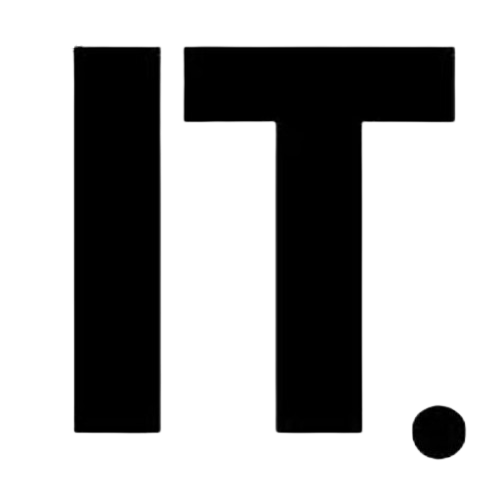Contents
- 1 How to Take Great Pictures of Your Travels with Your Phone
- 1.1 Lighting Is Important, Even on a Phone
- 1.2 Before you click, clean the lens
- 1.3 Learn to Frame, Not Just Point and Shoot
- 1.4 Tap and Hold to Set Focus and Exposure
- 1.5 Don’t depend on Zoom; get closer instead
- 1.6 Edit with Purpose, Not Filters
- 1.7 Keep Your Hands Still for Better Shots
- 1.8 FAQs
- 1.9 What are some easy ways to take great pictures with your iPhone while traveling?
- 1.10 How do I take pictures of myself while I travel?
- 1.11 What are some fun and creative ways to take pictures while traveling?
- 1.12 What are the best tips for taking pictures while traveling?
- 1.13 How can I get ideas for unique travel photos?
- 1.14 How should I set up my display of travel photo ideas?
- 1.15 How do I get good travel photos with my iPhone?
- 1.16 What are some ideas for travel photos to post on Instagram?
- 1.17 Related Articles
How to Take Great Pictures of Your Travels with Your Phone
You’re on vacation, and the view is amazing. You pick up your phone, tap the camera, and take a picture. But later, the picture looks dull or the colors are wrong. You wonder why it looked so magical in real life. The truth is that your phone can take amazing pictures; you just need to know how to use what you already have.
Lighting Is Important, Even on a Phone
The light in a photo can make or break it. The golden hours are early mornings and late afternoons. They give your pictures a soft glow and depth. Stay away from bright midday light, especially for portraits, because it can make shadows look sharp and make your pictures look flat. When you’re inside, try to face windows to get the best natural light.
If you want a way to improve lighting while you’re on the go, look for portable ring lights and clip-on flashes at stores like Amazon India or Flipkart. They are small and useful, especially for taking pictures in low light.
Before you click, clean the lens
People put their phones in their pockets, bags, and hands all day. Before you take a picture, gently wipe the lens of the camera with a soft cloth. It makes a bigger difference than any editing app ever could. Even the most beautiful view can look blurry and dull with just a little smudge.
Websites like Croma or Tata CLiQ sell travel-sized kits with camera lens protectors and microfiber cleaning tools that keep your phone ready to take pictures.
Learn to Frame, Not Just Point and Shoot
How you frame a picture can make it look great. Put your subject a little off-center and leave some space around them. The rule of thirds is helpful here; most phones now show a grid when you turn this feature on. The grid helps you line up your subject at the intersections to get a balanced shot.
You can also use windows, archways, or tree branches as natural frames. They make your subject stand out and add depth to the scene. Search for interesting angles. For a creative twist, kneel, look up, or shoot through something clear.
Tap and Hold to Set Focus and Exposure
Your phone is smart, but it doesn’t always get it right. Most phones change both focus and brightness when you tap the screen where you want the focus. Try tapping and holding to lock focus and exposure if your lighting is hard to work with. This keeps the light the same even if you move the camera a little bit.
Camera+ 2 and ProCam X are two apps that give you even more manual control. They help you take pictures of beautiful sunrises or colorful street life just the way you see them.
Don’t depend on Zoom; get closer instead
Most of the time, when you zoom in on your phone, it’s digital zoom, which makes the picture worse. It is better to walk up to your subject. You’ll see things more clearly and from a more personal point of view. If you need more range, you can use attachable mobile lenses from boAt or Portronics to try out wide-angle or macro photography without a DSLR.
You can find clip-on lens kits online that are cheap and fit almost any smartphone. They don’t take up much space in your backpack.
Edit with Purpose, Not Filters
Editing apps are great, but too many filters can make pictures look fake. Instead of using heavy filters, use apps like Snapseed or Lightroom Mobile to make what you already have better by changing the brightness, contrast, highlights, and sharpness.
Editing lets you get back the colors, sharpness, or mood you had when you took the picture. For a more professional look, make sure that all of the pictures in your travel album look the same.
Keep Your Hands Still for Better Shots
Phone cameras are sensitive to motion. If your hands shake even a little, your shot may be blurry, especially if the light is low. Put your elbows in or lean against a wall to get steadier pictures. Mini tripods from Amazon Basics or Digitek are light and very dependable. They are great for shooting landscapes or time-lapse videos.
You can also use your phone’s built-in timer to avoid tapping the shutter button and shaking the phone when taking pictures at night or when you want to blur motion.
Read more: Top 6 Beach Destinations That Will Take Your Breath Away
FAQs
What are some easy ways to take great pictures with your iPhone while traveling?
For sharper, brighter photos, use natural light, frame your subject in an interesting way, keep your hands steady, and clean the lens.
How do I take pictures of myself while I travel?
You can take pictures of yourself while traveling without help by using a mini tripod, a timer, gesture control, or voice-activated shots.
What are some fun and creative ways to take pictures while traveling?
Use different points of view, natural frames, angles, and the rule of thirds to make interesting and original compositions.
What are the best tips for taking pictures while traveling?
Lock the focus and exposure, don’t use digital zoom, edit with a purpose, and keep the same style throughout your travel album.
How can I get ideas for unique travel photos?
To make your travel photos more interesting and deep, look for reflections, silhouettes, shadows, and things in the foreground.
How should I set up my display of travel photo ideas?
To make the overall story more interesting, group your travel photos by theme or color scheme.
How do I get good travel photos with my iPhone?
Use iPhone features like grid lines, HDR, night mode, and manual adjustments to take pictures that look great.
What are some ideas for travel photos to post on Instagram?
You can make your travel photos ready for Instagram by using creative framing, angles, and editing while still keeping them real and interesting to look at.
(If you enjoyed this post, share your thoughts in the comments below and stay tuned to inthrive.in for more updates and reads.)