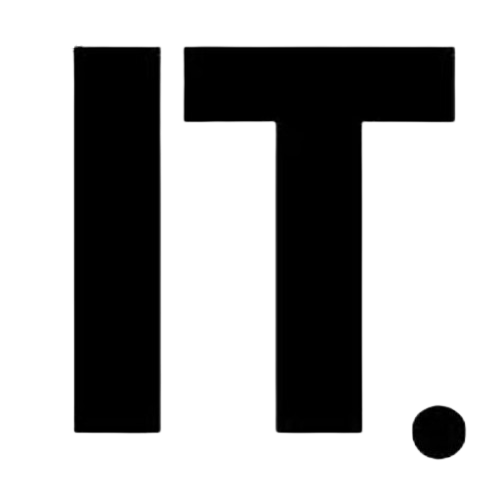You see a profile on LinkedIn that catches your eye. It’s interesting, sharp, and makes you want to talk to them. LinkedIn is more than just a place to look for jobs. It’s a digital stage where you can meet new people, show off what you can do, and make connections. If you want to get a job or meet new people, you need a good profile. Here are some easy and useful tips for making your LinkedIn profile stand out. They include good LinkedIn profile examples, tips for students and new graduates, and ways to use AI tools like ChatGPT to improve your profile.
Contents
- 1 How to Improve Your LinkedIn Profile
- 1.0.1 How to Make Your LinkedIn Profile Stand Out
- 1.0.2 How to Make Your LinkedIn Profile Look Good to Recruiters
- 1.0.3 Examples of Good LinkedIn Profiles
- 1.0.4 Examples of LinkedIn Profiles for Students
- 1.0.5 How to Make Your LinkedIn Profile Better with ChatGPT
- 1.0.6 Generator for LinkedIn Headlines
- 1.0.7 LinkedIn Summary Maker
- 1.0.8 Use Pictures to Show Off Your Work
- 1.1 Get Suggestions and Show Off What You Can Do
- 1.2 FAQs: Answers to Your LinkedIn Questions
- 1.2.1 Simple Ways to Get More People to Read Your LinkedIn Posts
- 1.2.2 How to Build a Strong LinkedIn Network Quickly
- 1.2.3 LinkedIn Makes It Easy to Find Job Openings
- 1.2.4 What to Put on LinkedIn to Get Recruiters to Look at You
- 1.2.5 How to Write a LinkedIn Summary That People Will Really Read
- 1.2.6 How to Write LinkedIn Messages That People Will Answer
- 1.2.7 How to Get More Out of LinkedIn Than Just Job Searching
- 1.2.8 What Not to Do With Your LinkedIn Profile
- 1.2.9 How to Grow Your Network and Say Thank You to Your Connections
- 1.3 Related Articles
How to Improve Your LinkedIn Profile
How to Make Your LinkedIn Profile Stand Out
A strong headline, an interesting summary, and a professional profile picture are all things that will help your profile stand out. Show off your skills with media like presentations or project pictures. Profiles that clearly show off your skills and achievements catch the attention of recruiters. A strong profile often has clear career goals, measurable accomplishments, and a tone that is both friendly and professional.
For ideas on how to write headlines and layout, check out LinkedIn’s blog.
How to Make Your LinkedIn Profile Look Good to Recruiters
Recruiters want profiles that are easy to read, have the right keywords, and show that you are valuable. Put your skills, certifications, and accomplishments front and center. Use numbers whenever you can, such as “Increased sales by 30% in six months” or “Managed a team of 10.” Update your LinkedIn profile often and post about things that are relevant to your field to make it more appealing to recruiters.
Examples of Good LinkedIn Profiles
Here are some things that are often found in good LinkedIn profiles:
- A professional, friendly picture
- A clear and interesting headline
- A well-written “About” section that sums up your skills and experience
- Visual proof of your work, like projects, videos, or portfolios
- Skills and endorsements that match your career goals
Use these examples as guides to help you organize your own profile well. This helps answer good LinkedIn profile examples and how to make profile stand out for LinkedIn examples.
Examples of LinkedIn Profiles for Students
Adding academic achievements, internships, volunteer work, and relevant projects to profiles can help students stand out. Show off your achievements with visuals like infographics or presentations. Add skills that are useful in your field and ask your mentors or classmates to recommend you. This helps students make professional and appealing LinkedIn profile examples for students that recruiters will want to see.
How to Make Your LinkedIn Profile Better with ChatGPT
You can use ChatGPT to help improve your LinkedIn profile by writing interesting headlines, making summaries, and coming up with keywords for your skills. For example, ChatGPT can write a personalized “About” section, suggest ways to make it clearer, and tell you how to organize your accomplishments so that people can find your profile more easily. This answers how to optimize LinkedIn profile with ChatGPT.
Generator for LinkedIn Headlines
A LinkedIn Headline Generator can help you come up with an interesting headline by putting together your job title, value proposition, and most important skills. For instance:
- “Helping Brands Grow Through Creative Marketing Strategies”
- “Data Analyst Turning Numbers into Actionable Insights”
A strong headline is the first thing people see, and it can help recruiters remember your profile.
LinkedIn Summary Maker
A LinkedIn Summary Generator can help you come up with ideas for what to write in your “About” section. It can help summarize your experience, point out your most important accomplishments, and add keywords that are important to your field. Use this as a starting point and make it your own.
Use a picture that looks professional but also friendly.
The first thing people see is your profile picture. Pick a picture of yourself that looks friendly and professional. You could wear business casual clothes and smile. Don’t take pictures of yourself or things that are blurry. When people see a good picture, they want to get to know you and trust you.
Forbes has advice on how to choose the best profile picture.
Use Pictures to Show Off Your Work
You can add videos, slideshows, or infographics to your LinkedIn profile. Send in a project that you’re proud of, like a marketing campaign or a portfolio of your designs. Pictures make your profile more interesting and show what you can do.
You can make graphics that stand out with Canva, which is free.
Get Suggestions and Show Off What You Can Do
Make a list of skills that are important to your profile and ask coworkers or classmates to back you up. Put skills like “project management” or “SEO” on your resume because recruiters look for them. Endorsements help your profile stand out and make people feel more at ease with you.
Tip: Do something nice for someone else first; they will probably do something nice for you in return.
Post Often to Keep People Interested
To stay active, share news, tips, or information about your field. People stay interested when you post short things like “I just attended a webinar on AI trends—here’s what I learned.” To get to know people better, leave thoughtful comments on their posts.
HubSpot has a guide on how to write LinkedIn content that people will want to read.
Change the URL for Your Profile
Change your LinkedIn URL from a random string to “linkedin.com/in/YourName” to make it easier for people to share your profile. This looks good on business cards or email signatures, and it’s especially helpful for new people.
Don’t miss: Simple Tips to Ace Your Next Job Interview
FAQs: Answers to Your LinkedIn Questions
Simple Ways to Get More People to Read Your LinkedIn Posts
Use hashtags like #CareerTips and post when most people are online. Add pictures or videos. Ask interesting questions like, “What’s your best way to get things done?”
How to Build a Strong LinkedIn Network Quickly
Make friends with people you know, join groups in your field, and leave thoughtful comments on their posts. Make connection requests more personal, like “I loved your post on digital marketing—let’s connect!”
LinkedIn Makes It Easy to Find Job Openings
Use the “Jobs” tab, set up alerts for keywords, and follow companies that interest you. Check the “Open to Work” box if you want to work.
What to Put on LinkedIn to Get Recruiters to Look at You
Emphasize your accomplishments, certifications, and projects. Sharing what you know through posts and presentations can help make your LinkedIn profile attractive to recruiters.
How to Write a LinkedIn Summary That People Will Really Read
A good way to start is with a hook, like “I make ideas come true.” List your skills, interests, and one big thing you’ve done well. Keep it short and sweet with three to five short paragraphs.
How to Write LinkedIn Messages That People Will Answer
Be polite and clear. Say, “Hi [Name], I liked your work at [Company]” instead of “Hi, I need a job.” Can we talk about jobs in marketing? If you need to, follow up politely.
How to Get More Out of LinkedIn Than Just Job Searching
You can build your brand by sharing content, taking classes on LinkedIn Learning, or finding a mentor. Join groups to keep up with what’s going on.
What Not to Do With Your LinkedIn Profile
Don’t have empty sections, bad photos, or headlines that aren’t clear. Stay professional and upbeat.
How to Grow Your Network and Say Thank You to Your Connections
Send short messages like “Thanks for connecting!” Leave comments on posts or share content to make your relationships stronger.
Keep shining on LinkedIn.
Your LinkedIn profile is like a handshake in the real world. You can stand out by changing your headline, telling your story, and staying active. Start small, try new things, and see how your LinkedIn network grows!